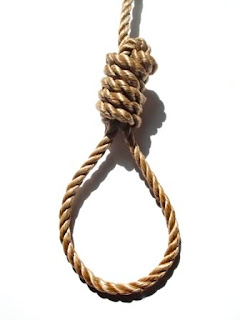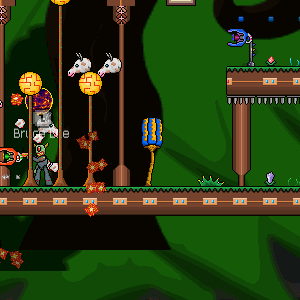(You should check out this guy's channel by the way. He puts up some awesome videos and he's a ninja at Mario)
So what exactly can we learn from it? Well, for a start, this is just so much more than an editor. Nintendo have created nothing short of absolute genius software here. Tiny little details are littered all over the place. Grabbing icons makes them rhythmically dance and play little sounds, giving some great feedback, and the whole thing looks so friendly and easy to grasp. There's nothing bland going on here. Perhaps one of the coolest things about this is how Nintendo will have had to inevitably re-code almost everything about Mario. The sheer scope of what is possible in Mario Maker creates situations that were never possible in any of the previous Mario titles. It's no coincidence that every object on the screen interacts seamlessly and perfectly - it's all been thoroughly thought out and devised and re-hashed over a huge period of development.
One thing here that I have massive respect for is Nintendo's processing allocation. Over the years, we see developers trying to create games with the best graphics, but with all this processing power available in new consoles, it's nice to see Nintendo use this processing power to create something much more interesting - a huge sandbox that can support hundreds upon hundreds of of complex objects which can interact in ways that Nintendo (probably) did not even foresee. The result gives players the ability to create Mario courses that don't just par with old Mario titles, but actually exceed them in most ways. Check out this example below:
As this video gracefully demonstrates, pretty much any object can be paired with any other object to create some incredible combinations. The interface of the editor is absolutely brilliant. Its simple drag-and-drop interface almost knows what the user wants to do before they do it and cuts out so much work for the creator. As you see the video above, it may seem like a Rube Goldberg Machine of this calibre would be an absolute nightmare to test. However, Nintendo have got you covered. The editor provides instant and seamless switching between the game and the editor:
Have you noticed how you can also drag something into something else to change its contents? You can also stack enemies on top of each other, or attach things together to create things never possible in previous Mario titles. For example, I've seen somebody place a Goomba, then drag a mushroom onto the Goomba to increase its size, then attach wings to the Goomba, and it just works right off the bat.
It is also worth mentioning the smart move played by Nintendo. Levels that people create in Mario Maker can easily be shared, so players are always trying other people's levels whilst sharing their own. This results in a thriving community and keeps the game constantly fresh and evolving. This could, however, lead to people spamming impossible levels. Nintendo aren't silly though, and they designed the editor so that in order to publish a level, you must first complete it yourself to prove its validity. Genius I say!!!!
It is also worth mentioning the smart move played by Nintendo. Levels that people create in Mario Maker can easily be shared, so players are always trying other people's levels whilst sharing their own. This results in a thriving community and keeps the game constantly fresh and evolving. This could, however, lead to people spamming impossible levels. Nintendo aren't silly though, and they designed the editor so that in order to publish a level, you must first complete it yourself to prove its validity. Genius I say!!!!
After keeping a watchful eye on this title for the past few months, we've decided that we need to strive to make our editor better. After all, an editor is essentially a piece of software that takes a very long time to build, but works as an investment, as every level you create afterwards will be created in a fraction of the time! In this day and age as a developer, there really is nothing better than keeping in close contact with your community and allowing your community to express their individuality and talent. We want to create a similar experience where users can share their levels with jet fast speed, teensy file sizes and total ease of access through hopefully integrating with Steam Workshop in the foreseeable future!
In our previous game prototype, we would simply press debug and the game would run for us to test. This created all kinds of problems, such as having to stop debugging, breakpoint, find the error, run it again, then rinse and repeat. After meeting a few long-term developers, they generally say that if your project seems tangible enough to need a debugging system and/or editor, it probably does need one. Because of this, we have created this new solution which runs the game by 3 separate states:
1.) Player Mode
2.) Debug Mode
3.) Editor Mode
Now, as we develop, we can switch between different control states and get fast and responsive information about the game world. This takes us away from the constant cycle of jumping from code to run-time and back again, keeping us in our creative flow without pauses. So, as the game is running in Player Mode, it essentially simulates how the game would look to a player, not allowing for any cheats or hacks, and displaying the full level of graphics.
In Debug Mode, it is very different. Debug Mode shows all of the collision rectangles, displays information everywhere about the game, allows us to tweak and toggle stats and inventories of entities, move them around, change the game rules, etc. At any point, we can switch back to Player Mode, and the game will continue to run with these new changes in place:
 |
| Switching between debug and real-time game-play |
Just in the same way as Mario Maker, using this system, we can really let our creativity flow. You could, for example, take a huge running leap, then just as you're about to fall, pause the game, switch to the editor, and add some floor under the player, then carry on your run and see if you get a good sense of undisturbed flow. We aim to have this 3-pronged system fully functional in the upcoming month!
Thanks for reading, and check out Mario Maker if you haven't already!
 |
| Adding hundreds of Squiddies mid-game - because why not? |